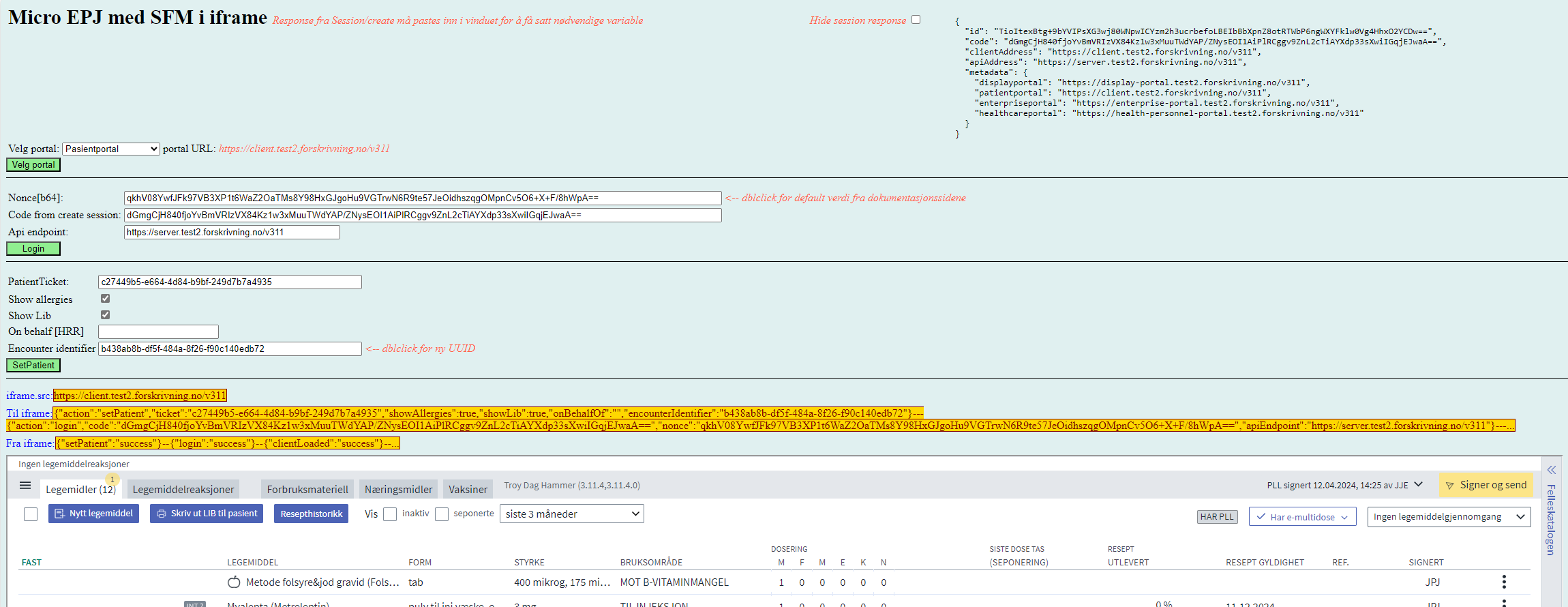SFM tools
During SFM developement there has been a need for several tools for testing, some of wich are made available for developers integrating SFM. In addition there are valuable integration examle files availale at the HelseID site. Some example files are available at the external Thula site at github, but pls contact SFM before using them as things changes, and they are not alwaays in sync.
NHN SFM github: Github - Norsk Helsenett/SFM.tools
NHN HelseID github: Github - Norsk Helsenett/HelseID.Samples
Thula WebEPJSampleApp: Github - Thula WebEPJSampleApp
Doctor Who tool
The Docor Who tool is a versatile SFM tool available at NHN SFM github. It is a windows desktop program and a zip file may be download for installation on local PC. Even though Docto Who has an integrated user guide, we recomend contacting SFM befor use for assistance on having everything set up correctly for HelseID and SFM.
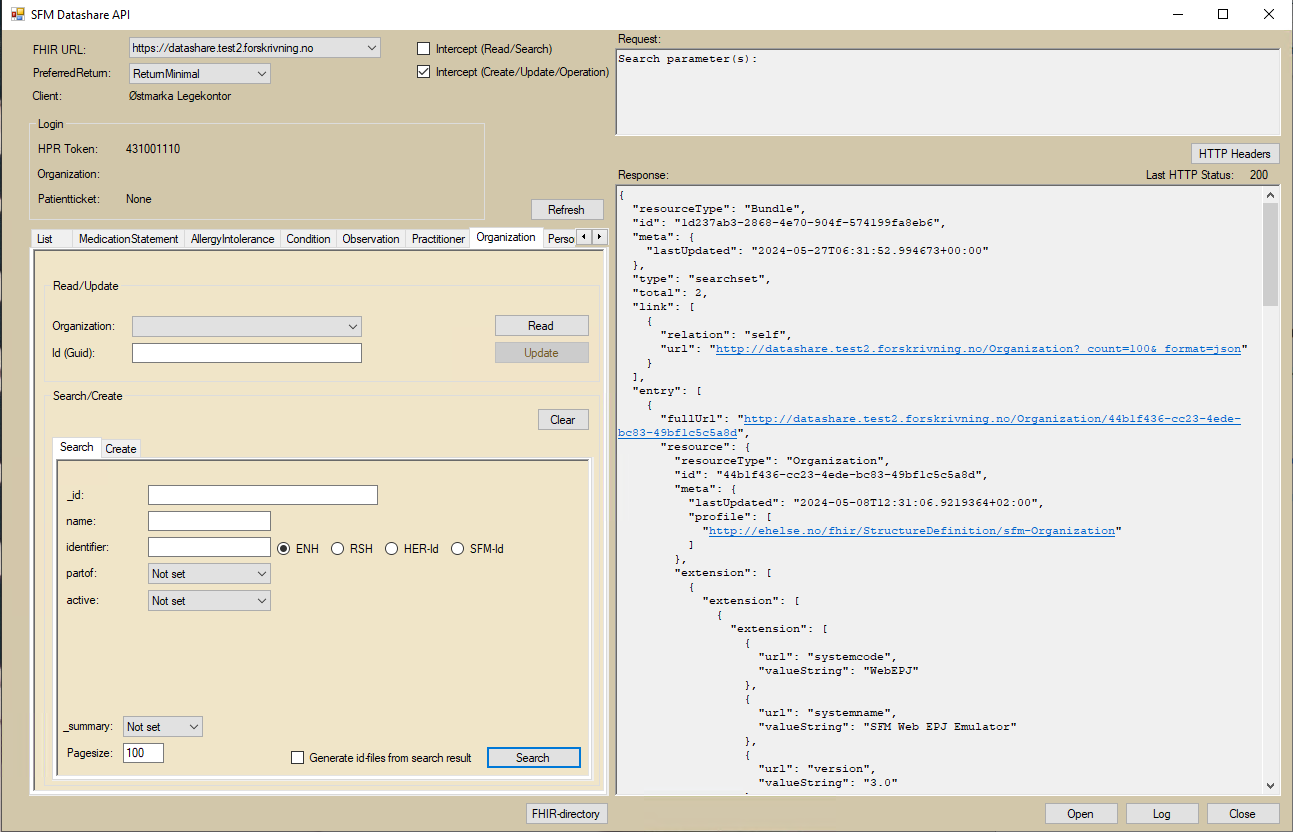
Doctor Who is integrated with HelseID in test and has extensive logic to hande the FHIR resources both in SFM Basis and SFM Full. One valuable feature for getting started with SFM is the dialogs for creating the various Resouces and convet them to JSON, as shown in the image below for Organziation.
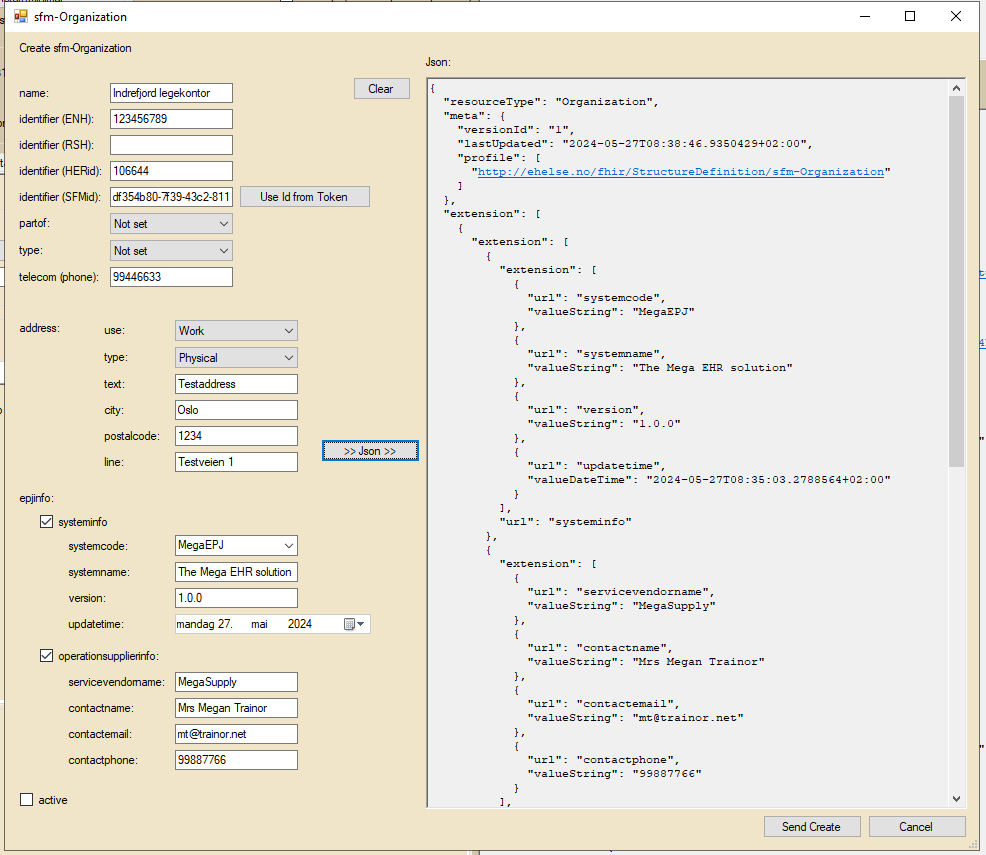
Postman
Depending on how you approach the developement, The Postman API plattform may be valuable. Contact SFM for examples and collection for both SFM Basis and SFM Full (Datashare API).
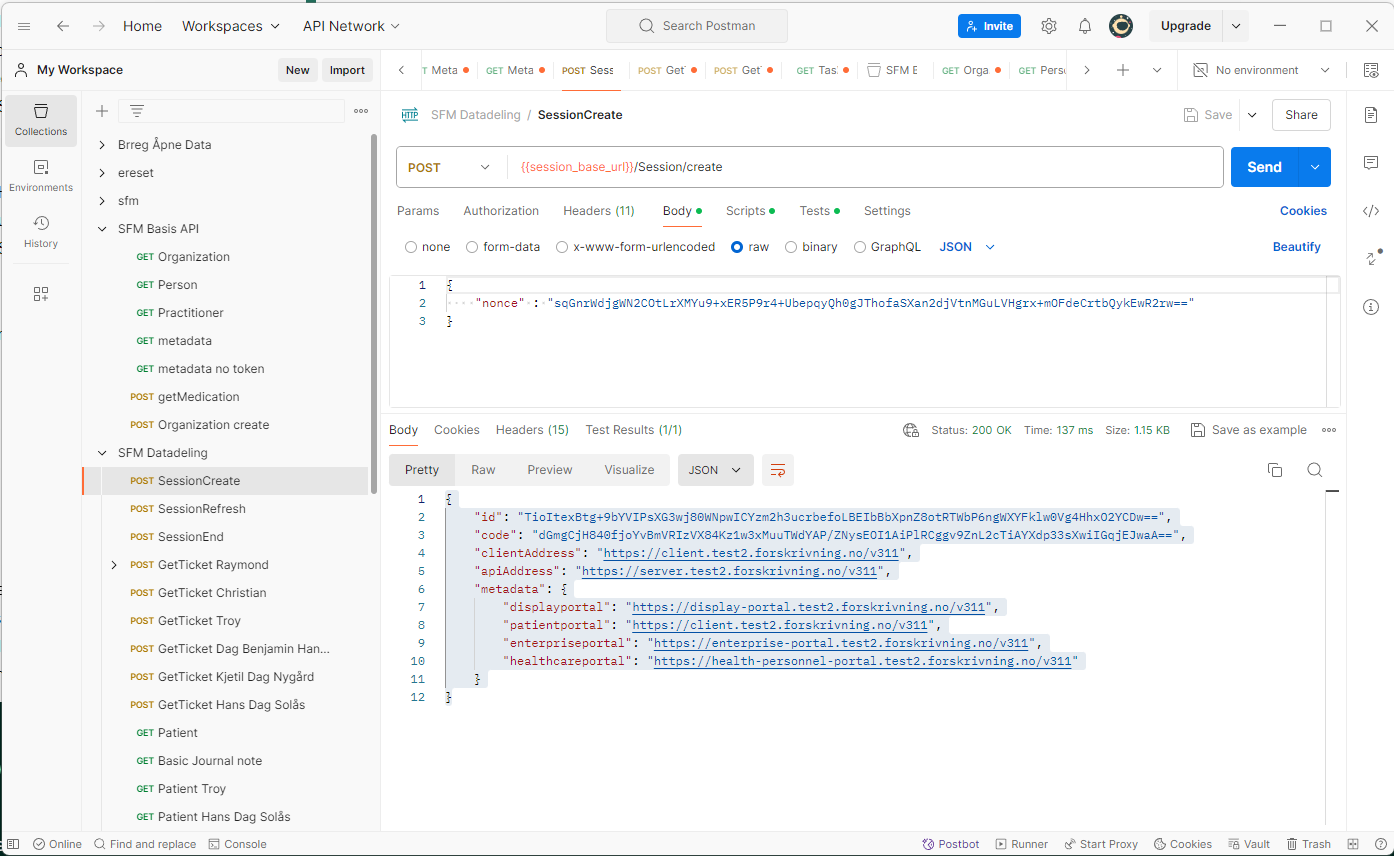
MicroEPJ HTML/Javascript tool
The MicroEPJ is a nice tool for monitoring all the steps needed from where a session is created and to the integrated SFM portal is showing data for a patient. This tool may be downloaded from NHH Github and is a standalone HTML/Javascript file that may suit as a guide also by inspecting the code.
Simply paste the session response onto the page and then select a portal to use. See the details in the SFM Full guide (sequence diagrams with walkthrough) for how this works.